 United Kingdom , USD
United Kingdom , USD
 United Kingdom , USD
United Kingdom , USD

New customer? Start here.
My Account My Orders My Wishlist My Coupons My Points My Referrals BGpay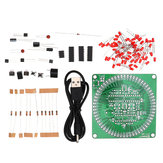 37% OFF
3pcs EQKIT® 60 Seconds Electronic Timer Kit DIY Parts Soldering Practice Board
US$12.64
US$19.99
View It
37% OFF
3pcs EQKIT® 60 Seconds Electronic Timer Kit DIY Parts Soldering Practice Board
US$12.64
US$19.99
View It






Simon Klein where can I receive the print circuit mountingand/or wher to put the parts
Reply 23/06/2022| Our Company | Contact Us | Payment & Shipping | Partnership Programs |
|---|---|---|---|